
659
TiviMate is the go-to app for that sleek interface and smooth performance but you won’t find it on the Amazon App Store. No worries, though. Here’s how to sideload it in minutes:
Step 1: Prep Your Firestick
- Turn on your Firestick and go to Settings.
- Navigate to My Fire TV > Developer Options.
- Turn on:
- ADB Debugging
- Apps from Unknown Sources
Step 2: Install Downloader App
- On the Firestick home screen, select the Search icon.
- Type in Downloader and install the orange app developed by AFTVnews.
- Open Downloader after installation.
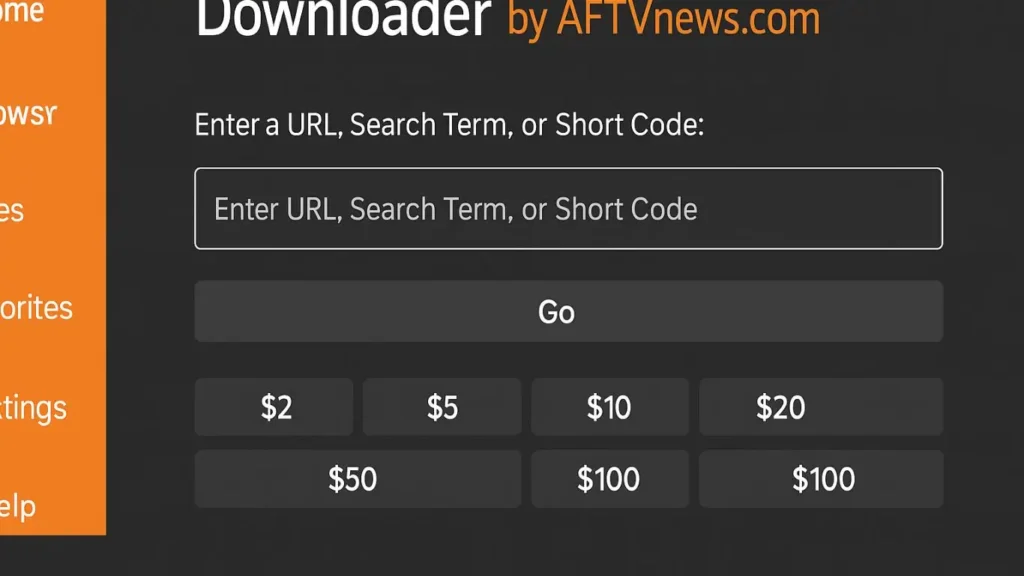
Step 3: Download TiviMate APK
- In the Downloader app, enter this code: 72816
- Hit Go and wait for the APK to download.
- Once prompted, select Install.
Step 4: Launch & Set Up
- After the installation is complete, select Open.
- You can now add your playlist (M3U or Xtream Codes) in the app settings.
- For the full experience, it’s recommended to upgrade to TiviMate Premium.
Optional: Use a VPN
To stay safe and avoid ISP restrictions, always use a VPN when streaming with TiviMate.
Pro Tip
TiviMate doesn’t come with channels—you need your own content . Add your playlist, and you’re good to go!
